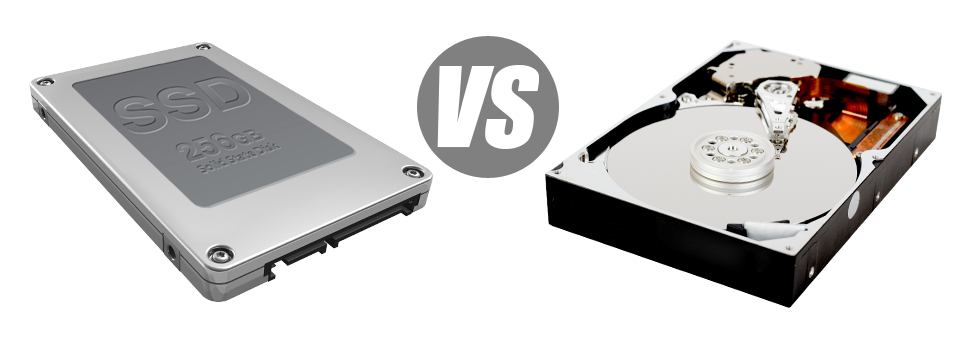For those who have a site as well as an web app, rate of operation is critical. The speedier your web site performs and the speedier your apps perform, the better for you. Because a web site is just a set of files that connect with each other, the devices that keep and work with these data files have an important role in web site operation.
Hard disks, or HDDs, have been, right up until recent years, the most trusted systems for saving information. Nonetheless, in recent times solid–state drives, or SSDs, are already gaining interest. Look into our comparability chart to see if HDDs or SSDs are better for you.
1. Access Time
SSD drives present a fresh & revolutionary approach to data safe–keeping in accordance with the usage of electronic interfaces instead of any sort of moving parts and rotating disks. This brand new technology is quicker, enabling a 0.1 millisecond file accessibility time.
The technology behind HDD drives times all the way back to 1954. And even though it has been drastically refined as time passes, it’s nonetheless no match for the imaginative concept behind SSD drives. Through today’s HDD drives, the best file access rate you are able to achieve varies in between 5 and 8 milliseconds.
2. Random I/O Performance
Caused by the brand–new significant file storage strategy shared by SSDs, they provide swifter data access speeds and speedier random I/O performance.
Throughout Ur Hidden Hosting’s trials, all SSDs demonstrated their ability to handle at least 6000 IO’s per second.
With an HDD drive, the I/O performance progressively enhances the more you employ the disk drive. However, right after it reaches a specific cap, it can’t go faster. And due to the now–old technology, that I/O limit is a lot less than what you might have having an SSD.
HDD are only able to go as far as 400 IO’s per second.
3. Reliability
SSD drives lack just about any rotating parts, meaning that there is significantly less machinery within them. And the fewer literally moving parts you’ll find, the lower the chances of failure will be.
The common rate of failing of an SSD drive is 0.5%.
Since we have documented, HDD drives make use of spinning hard disks. And anything that employs lots of moving components for prolonged amounts of time is susceptible to failure.
HDD drives’ common rate of failure varies between 2% and 5%.
4. Energy Conservation
SSD drives are considerably smaller than HDD drives and they don’t have just about any moving parts whatsoever. As a result they don’t produce as much heat and need a lot less power to work and less power for cooling down purposes.
SSDs use up between 2 and 5 watts.
From the minute they were constructed, HDDs were always very electric power–ravenous devices. So when you’ve got a server with many types of HDD drives, this tends to increase the regular monthly power bill.
Typically, HDDs take in somewhere between 6 and 15 watts.
5. CPU Power
SSD drives permit faster file accessibility rates, which will, in return, encourage the CPU to perform data file requests much quicker and after that to return to additional jobs.
The regular I/O wait for SSD drives is barely 1%.
Compared with SSDs, HDDs permit slower data file access rates. The CPU is going to await the HDD to return the demanded file, scheduling its assets while waiting.
The common I/O delay for HDD drives is approximately 7%.
6.Input/Output Request Times
In the real world, SSDs function as admirably as they performed in the course of Ur Hidden Hosting’s checks. We ran an entire system backup on one of our own production web servers. Over the backup operation, the common service time for I/O requests was under 20 ms.
Weighed against SSD drives, HDDs feature noticeably slower service times for I/O queries. Throughout a web server backup, the average service time for an I/O call can vary between 400 and 500 ms.
7. Backup Rates
It is possible to notice the real–world advantages of utilizing SSD drives each day. For example, with a web server with SSD drives, a complete data backup can take simply 6 hours.
On the other hand, with a server with HDD drives, a comparable backup takes three or four times as long to complete. An entire back up of any HDD–powered hosting server may take 20 to 24 hours.
The web hosting accounts offer SSD drives automatically. Be part of our family here, at Ur Hidden Hosting, and see how we can assist you to transform your website.
Hepsia
- Live Demo
Service guarantees
- Each of our Virtual Private Servers is put together for you 100% free. 99.9% network uptime. Full root access.
Compare our prices
- Effortlessly compare the quotas and features provided by all of our Virtual Private Servers. See exactly which VPS package will provide you with just what you need to manage your multi–media online presence with no hassle.
- Compare our hosting plans
Contact Us
- Contact us day and night by email or by employing our extremely–fast ticketing system. Our techs are going to answer all of your inquiries within 60 minutes.