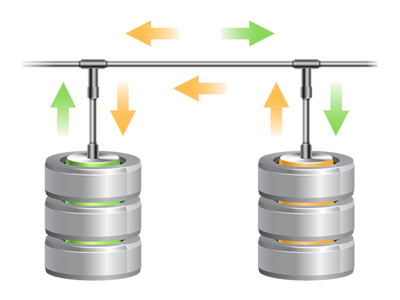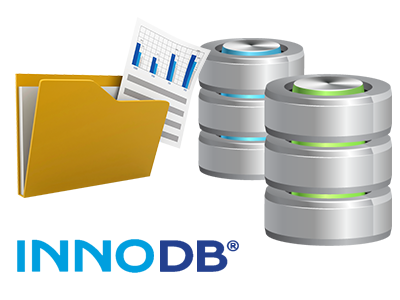Databases Manager
Uncomplicated and efficient user interface for database supervision

We furnish you with an easy to navigate Databases Manager, bundled up with our Online Control Panel, from which you could produce brand new MySQL and PgSQL databases directly. Additionally, you are enabled to control all their configuration settings through the instant access presented to the phpMyAdmin and phpPgAdmin software instruments.
A User friendly Interface
Manage your databases with just a mouse click
Taking control of your databases is much simpler than ever, thanks to the Online Control Panel interface for MySQL and PgSQL administration! Provided you do not have thorough experience of managing databases, you will find it an easy task to manage our Databases Manager.
You could make a brand new database by simply entering the user name and security password or generate a database backup with only a click of the mouse. Also, with the Data Manager you will get direct access to the administrator area for each and every database, allowing you to almost instantly revise it.
Easy Database Backup
Back up your databases in just a moment
We have designed the manual database backup generation into a very simple task. To execute that: within the Databases Manager, click on the ’clock’ image next to the database that you want to back up and then wait for a couple of seconds for the process to take place. Depending on the size of your database, the building of a back–up file will take between a couple of seconds and a minute.
You may make as many copies per database as you wish. We haven’t fixed any confines on the volume of databases that you could back up either.
PgSQL Databases Support
Simply the most protected open source databases
You can find PgSQL support in each of our web hosting bundles. PgSQL databases are not as popular and commonly used as MySQL, nonetheless they provide you with the maximum level of protection for your site content. Because of this, a number of well–known companies like Skype and Yahoo take advantage of PgSQL databases. Managing PgSQL databases is as simple as MySQL, because of the incredibly user–friendly user interface of the Databases Manager.
PgSQL databases are bundled by default inside the most sophisticated web hosting plans. For the regular bundles, they are included as upgrades.
InnoDB Databases
The fresh face of MySQL
With Ur Hidden Hosting, you’ll inevitably find the most up–to–date version of MySQL and the default MySQL storage engine – InnoDB, mounted.
InnoDB is a lot more reliable in comparison to the earlier storage engine’s edition – MyISAM. It is ACID–compliant and, most significantly – it offers total transaction support. What’s more, it makes use of row–level locking, as a substitute for MyISAM’s table–level locking, that seemed to result in effectiveness problems at peak usage occasions.
Detailed Database Stats
Precise stats for your databases
Keeping track of the load caused by the databases on your powerful site makes it possible to stop any sort of overload problems that could slow it down and chase away site visitors. As a result, we have incorporated a thorough Database Stats tool in the Online Control Panel. There you can get in–depth info about the arriving requests to your databases for each hour, day and month.
Depending on the volume of daily and by the hour queries, you are able to find out which databases are being used the most and take measures to enhance their load.